Level Up Customer Support: How Can Your IT Helpdesk Deliver the WOW?
Your issue has been logged. So, what...? Boost Efficiency with 5+ Practices
As a Customer Experience Expert at a foremost Nigerian bank, I had the opportunity to interact with 10,000+ customers to understand their pain points in ticketing processes. One of the recurring complaints I observed is the long waiting time. Another? Poor management of customer expectations.
But, before we dive into the crux, let me quickly get commonly used terms outta the way.
Definition of Terms in IT Helpdesk
Average Wait Time: How long it takes before first response to a customer in the queue. It is also known as the Average Speed of Answer (ASA).
Queue: A “virtual” line of customers trying to reach a Helpdesk at the same time through various channels.
Abandonment Rate: This tracks the number of customers who give up after waiting on a queue for too long without assistance.
Channel: A means through which a customer contacts an IT Helpdesk. Could be via telephone, email, social media, etc.
IT Helpdesk: A platform used for interacting with customer requests, inquiries, or complaints from multiple channels. Ticket IDs may also be shared via the Helpdesk after initial resolution. Examples of Helpdesk software include Zendesk, Freshdesk, Zoho Desk, Jira Service Management, and LiveAgent.
Ticket: A support ticket is a newly opened customer request on your IT Helpdesk. It is usually assigned to an agent by a unit head or via automation.
Ticket ID: A ticket, issue, or case ID is a special number or letter (or both) recognized by a business to track customer requests internally. This is different from a 30-digit session ID that's usually shared in financial transaction disputes.
Resolution: The time it takes to resolve a customer's request and provide feedback end-to-end. This is often 24 to 48 working hours in Nigerian businesses.
ETA: Estimated Time of Arrival. This may be common terms in industries that require an agent's physical presence at the customer site.
IVR: IBM defines Interactive Voice Response as an automated telephone system technology that enables callers to receive or provide information, or make requests using voice or menu inputs, without speaking to a live agent.
Live Agent: A human professional who is responsible for managing customer expectations and treating requests. Agents may have job titles such as Customer Support, Call Center Agent, Technical Support, Front Desk Associate, Help Desk Technician, etc.
AHT: Average Handle Time is a metric that tracks how long it typically takes to solve a customer service ticket. Many customer support departments use it to track how well agents are doing at providing a speedy response to customers (Source, Zendesk Blog).
QA: Quality Assurance; these are human and automated processes that businesses put in place to ensure that errors are mitigated while Live Agents carry out duties. They also review defined customer service metrics and SLAs.
Survey: A form or pop-up that is shared with customers after a Live Agent has provided feedback. Surveys can be used to track essential metrics like CSAT, NPS, Backlogs, First Response Time, CES, etc.
Back to our business.
In this article, I will share some of the best strategies to improve ticketing systems with IT Helpdesk tools and enhance customer experience overall.
1. Give Customers on the Queue a Number
With this strategy, customers can have an idea of their position on the queue after contacting the company Helpdesk. A chatbot or IVR can inform them of their position, reducing anxiety, impatience, and uncertainty.
Alternatively, as a colleague recommended, you may want to inform your customer on the number of hours he’d have to wait before he is attended to.
Simply put, instead of automating a reply which says, “You are the 1,357th person on the queue, kindly exercise patience. An agent will be in touch soon,” it could be, “Thank you for reaching us. Please expect a resolution in 3 hours. We regret any inconvenience.”
Now, which one sounds better?
You can go the extra mile by allowing customers to leave their questions for agents via chat and return for a response.
2. Leverage IVRs in your IT Helpdesk Plan
"Hi, thank you for contacting ericotrips. Press 1 to book a tour."
Sound familiar? I'm sure you’ve heard something similar at least once, particularly from banks.
Interactive Voice Response can be set up as part of your Helpdesk strategy to ensure that agents can prioritize customer requests and make informed decisions after a call is handled.
3. Share Ticket IDs with Customers
Ticket IDs are crucial to eventual issue resolution. Even after logging and generating one, it is best practice for agents to share this detail with customers. This is because the customer may choose to contact your Helpdesk via another means besides the initial.
Now imagine if a newly assigned agent had to go through the hassle of logging again just to find that a Ticket ID already exists.
From now on, share this information with customers and ask them to provide it for quicker follow-ups on future calls, walk-ins, texts, emails, or chats.
It marries the effort of the agent, the customer, and that of the escalation or customer operations team, saving your business time to treat other important requests on queues.
4. Encourage Relevant Customer Details
It is essential to encourage customers to provide relevant details like account number, contact details, model type, order batch, clothing size, etc., from the start of the chat or interaction.
Avoid beating around the bush or trying to form a connection. This is a Helpdesk!
Gathering relevant customer details will help to resolve issues faster and ensure customer satisfaction over time.
5. Check for Errors and Understand the Chat Interaction, From Start
As a IT Helpdesk expert, it is essential that you go through the chat (e.g.) for any errors.
Follow the progress of customers’ complaint or request over time, and understand the interaction.
It is important to also pick up information that the customer may have provided earlier and follow through with the next actionable insight.
One time, I contacted a foremost player in the USD card scene in Nigeria via email, to update a profile. I began to observe that I was asked to provide certain information repeatedly, even though this was done earlier in the email trail.
This discovery underscores the importance of due diligence across Live Agents.

Where conversations don't begin from scratch, be sure to look through the most recent messages to avoid errors, frustrating customers, and identify areas of improvement to enhance customer experience.
6. Data Entry is Important-er
During peak periods, high-volume, or downtimes, data entry can be a lifeline! Do not stop at asking for customers’ details. Go ahead by inputting these details in your Helpdesk tool to help the next agent close out at once.
If you use a CRM, even better.
Making this a habit ensures that the information is captured accurately and readily accessible to other customer service agents.
7. Prioritization! Bonus Point by Victoria Okoli
"My best practice for managing high-volume tickets in support is prioritizing. Although all customers are important, you will agree that loyal customers always come first. To not burn out, you have to group the tickets based on urgency, importance, and if they can be moved to other teams like the engineers. From prioritizing, that is when you will know if some tickets can be solved by FAQS," - Victoria (Onyinyechi) Okoli, Customer Success Specialist at Flex Finance.
Wrapping Up
As a case study, Freshdesk is an IT Helpdesk tool that has implemented modules (captured in this article) to enable top businesses in Nigeria and beyond to improve their ticketing system and meet customer expectations.
In addition, it is advisable to contact the customers via telephone if you do not understand the chat, email trail, or ask your colleagues for assistance. Whatever is faster.
Can you recall the longest time you've had to wait on IT Helpdesk queue?



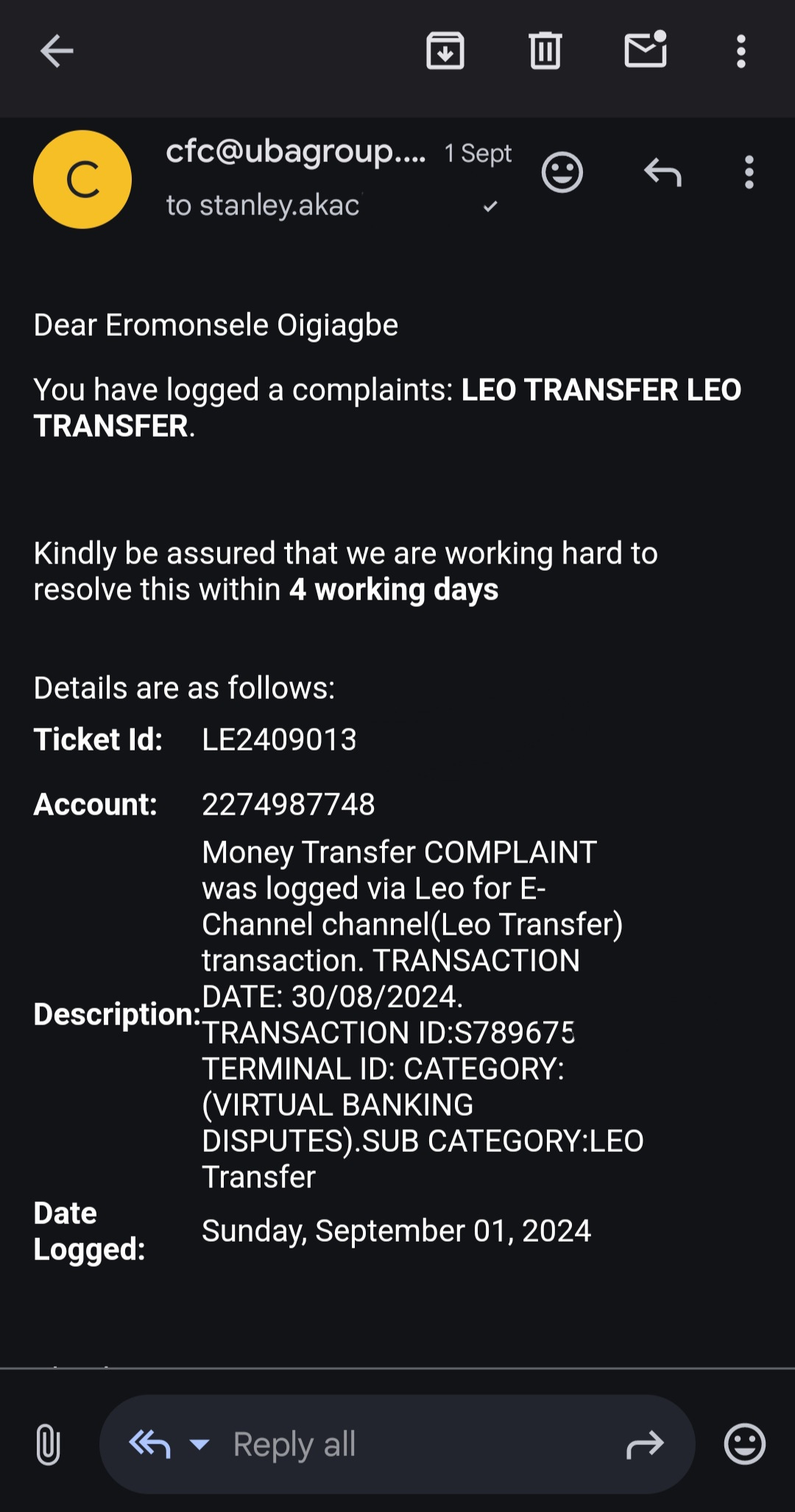




Great article ! I learnt a lot from this .
This is really impressive and helpful to me as a customer Support person, I’m definitely implementing this tips learnt. Thank you 👌